In This Article:
How do I place an Each Way (EW) bet?
How do I place a Starting Price (SP) bet?
How do I place a Forecast and Tricast bet?
How do I watch a live Horse Race?
How do I place a bet with Best Odds Guaranteed (BOG)?
Runner Information and Race Replays
How can I watch runners previous races?
How can I view a race preview?
Where can I find horse racing form indicators?
Why can't I locate or place Tote Placepot bets?
What's changed?
We're making some updates at Sky Bet, and we understand you may have some questions. These, of course, we are happy to answer.
We've pulled together answers to some frequently asked questions but if you can't find the information you need, please contact us and we'll be happy to chat.
How do I place an Each Way (EW) bet?
In your betslip, before placing your bet you need to ensure the 'Each Way' box is ticked in your betslip, as seen below - if you don't tick this, you will not place an Each Way bet.
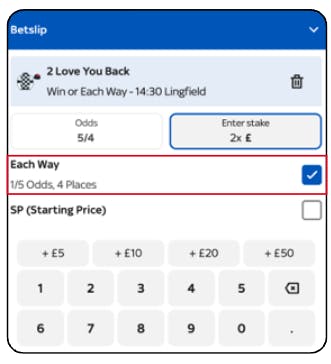
Please be aware that Each Way is not available for every race. If you don't see the option to select each way, it means it's not offered for that race.
Note: Each Way betting on Australian Racing is briefly paused whilst we make some upgrades to Sky Bet.
To find out more about Each Way, see our article here.
How do I place a Starting Price (SP) bet?
To select the Starting Price (SP), before placing your bet you will need to ensure the 'SP (Starting Price)' box is ticked in your betslip, as seen below - if you don't tick this, you will not receive the starting price odds.
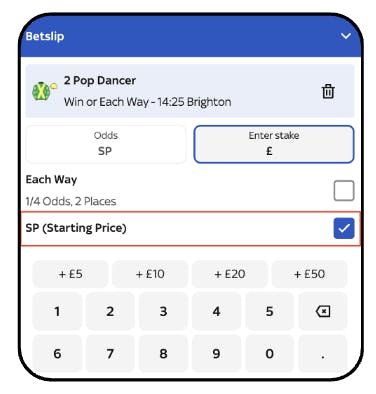
Please be aware that SP is not available for every race. If you don't see the option to select SP, it means it's not offered for that race.
To find out more about Starting Price (SP), and the markets are available, see our article here.
How do I place a Forecast and Tricast bet?
Fixed Odds:
To place a Forecast and Tricast bet using fixed odds, navigate to the 'Forecast & Tricast' tab within a race event page and find a selection.
Forecast Selections are listed as 1st place / 2nd place.
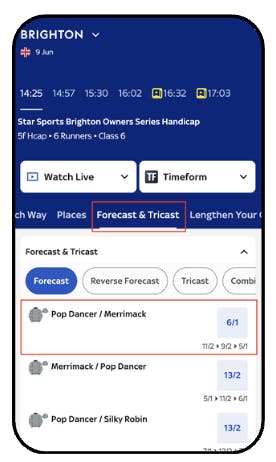
To find out more about Forecast and Tricast bets and what each market type means, see our article here.
SP (Starting Price) Odds:
You can place a Forecast and Tricast bet using SP (Starting Price) through the betslip.
Step 1) Navigate to the 'Win or Each Way' tab
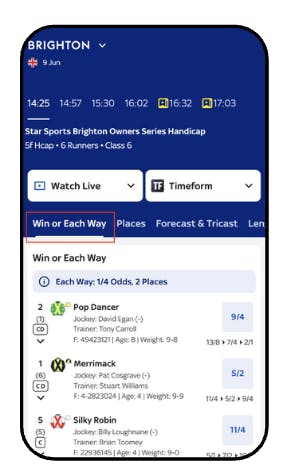
Step 2) Add 2 or more selections to your betslip
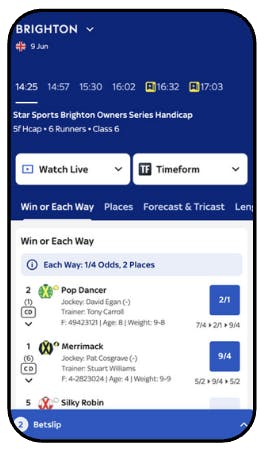
Step 3) Select the market to bet on by using the market chips.
Note: For 'Straight Forecast' and 'Straight Tricast' markets, you can select the order the horses will finish by using the switchers to drag the selections into the correct order.
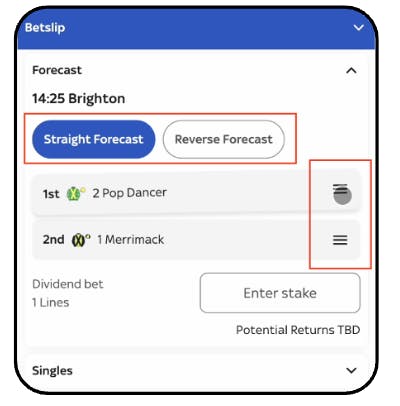
Step 4) Enter your stake and click place bet
Note: Starting Price (SP) will be automatically selected for you. You can identify this as the 'Potential Returns' will show as 'TBD' until the race starts and the starting price for the horses is determined. If you would like to place a Forecast or Tricast bet using fixed odds, please see the section above.
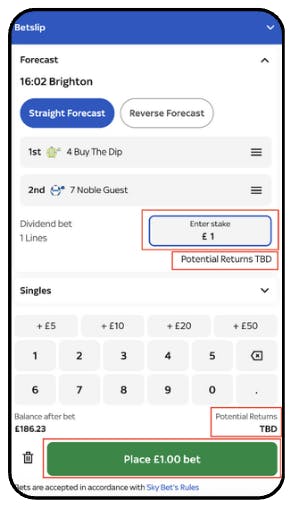
To find out more about Forecast and Tricast bets and what each market type means, see our article here.
How do I view Race Results?
Today's Meetings:
Today's Meetings provides a quick, easily digestible snapshot of the winner for each race, as you scroll through the page.
Step 1) Navigate to Horse Racing
Step 2) Navigate to 'Today's Meetings'
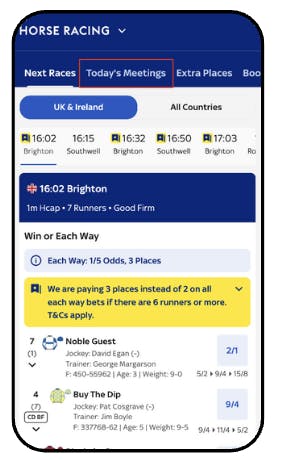
Step 3) Identify the completed race and the winner will be displayed.
Note: Race winners will only be displayed for events where the winner is provided by our feed provider. To view the full racecard results, click into the event.
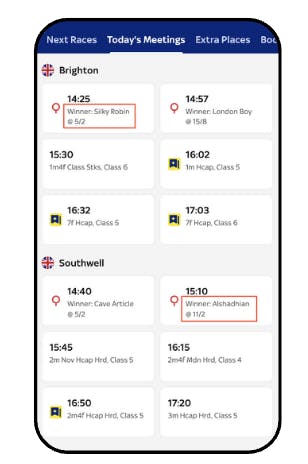
Once all events within a race meeting have completed; the race results will move to the bottom of the page into a section called 'Today's Results'

When clicking on the meeting, all results from the days' races are available.
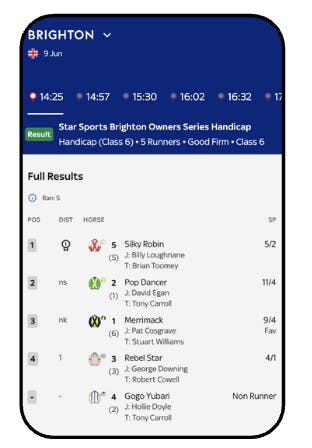
Full Racecard Results:
The full racecard results are found on the event page.
Step 1) Navigate to Horse Racing
Step 2) Navigate to 'Today's Meetings'
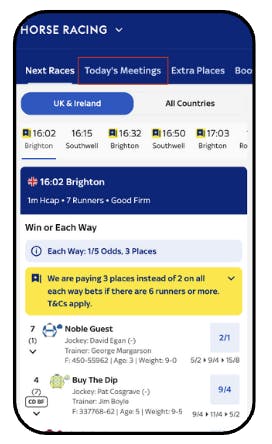
Step 3) Identify the completed race and click the event to view full racecard results
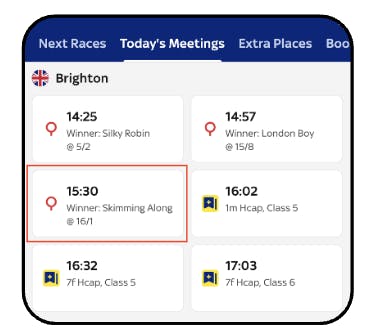
Race results will be delivered in 2 phases:
- Quick Results - which will display the winner and placed horses.
- Full Results - which will display the full racecard result.
Note: Race results will only be displayed for events where the information is provided by our feed provider.
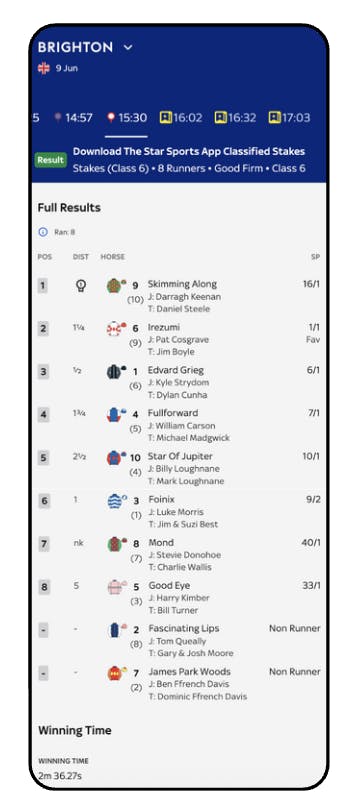
My Bets:
You can view the outcome of the individual legs in your bet and the overall outcome of your bet by viewing Settled Bets in My Bets. These will show whether your bet has won, lost, placed or is void.

We have briefly paused the ability to view the full racecard result in My Bets whilst we make some upgrades. These will return in future. In the meantime, you can view the full race results by going through the above instructions.
How do I watch a live Horse Race?
Once you have logged into your account, navigate to a race event. If a live video is available for the race, you will see the 'Watch Live' button.
Clicking this button will open the Live Video for you to watch.
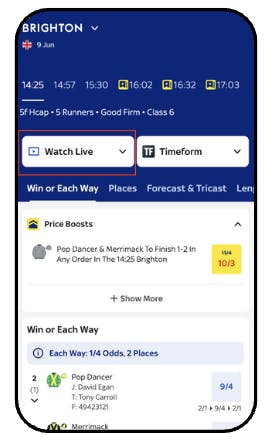
Note: Streams are provided by third parties and subject to a 2-5 second delay, in some cases however the stream may be more significantly delayed.
Picture in Picture:
On Mobile Web and iOS App you can use the 'picture-in-picture' functionality which will open a floating window showing live video, allowing you to navigate the page and place a bet whilst watching the race live.
Note: This functionality is not yet available on Android App but will be available in future.
Note: The below steps may slightly differ depending on device and whether you are on Mobile Web or Native App.
Step 1) Open the Watch Live and click on the 3 dots.
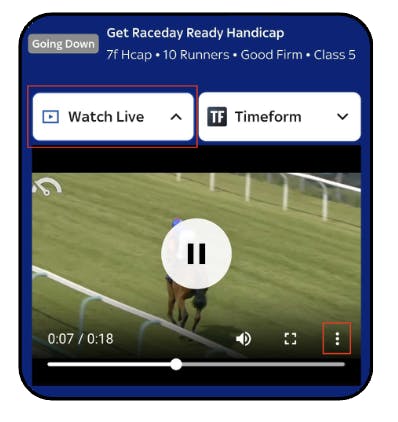
Step 2) Click 'Picture-in-picture'
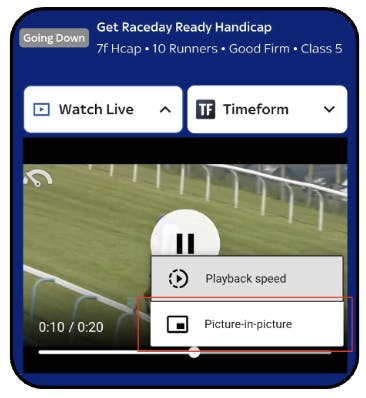
Step 3) Navigate and scroll through the page whilst viewing live video.
Note: You can move the live video by clicking and dragging the video to a location of your choosing.
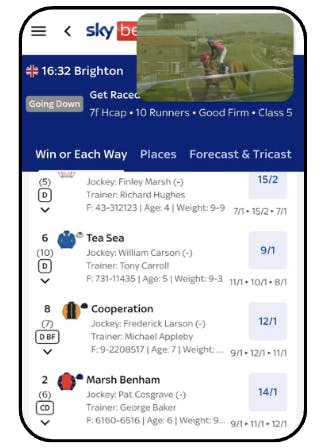
Live Video in My Bets:
Live Video in My Bets is briefly paused whilst we make some upgrades to Sky Bet. This will return in future.
To find out more about Live Streams, see our article here.
How do I place a bet with Best Odds Guaranteed (BOG)?
Best Odds Guaranteed (BOG) is only available on UK and Irish racing and to be eligible, you must have qualified for Sky Bet Club the previous week. Best Odds Guaranteed is only applicable on bets placed on the day of the race between 9am and the start of the race.
Best Odds Guaranteed does not apply to international racing (unless stated otherwise), ante post betting, tote bets, enhanced accumulators, Money Back As Cash races, Extra Place races, Price Boosts or any other specials. Best Odds Guaranteed does not apply to In Running Racing.
Once you have added a selection to your betslip, you will see you are eligible for BOG by opening the betslip, where the BOG signposting will be displayed.
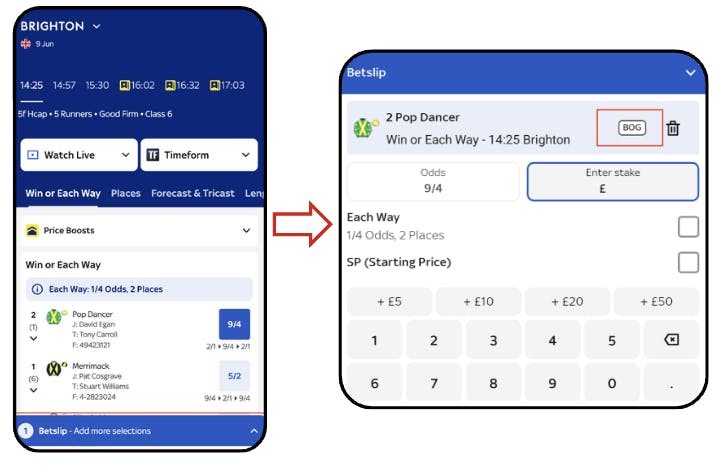
To find out more about BOG and for full terms and conditions, see our article here.
Runner Information and Race Replays
How can I view additional runner information?
Additional runner information is available through the dropdown arrow found on the race card in Next Races and event page next to the runners name.
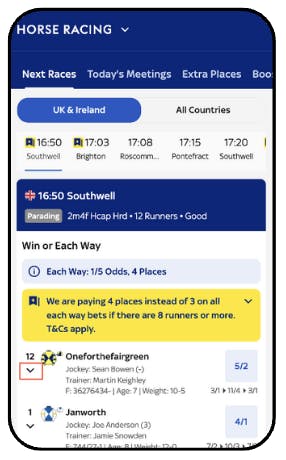
This will provide additional information such as age, weight, official ranking assigned by the British Horseracing Authority, pedigree, timeform preview and replays of previous horse races.

Note: The above information is provided through our feed provider and may not be available for all runners and all events.
How can I watch runners previous races?
Replays of previous races for a specific runner are available through the dropdown arrow found on the race card in Next Races and event page next to the runners name.
Step 1) Click the dropdown arrow and identify the previous race replays
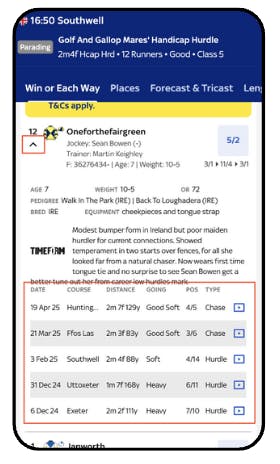
Step 2) Click the video icon to watch the race replay.

Note: Race replays are provided through our feed provider and may not be available for all runners and all events and accuracy cannot be guaranteed.
How can I view a race preview?
Race previews are available through our feed provider, Timeform.
Click the Timeform button on an event page to view Timeform's top 3 runners in the race, with five-star rating and their expert view of the upcoming race.
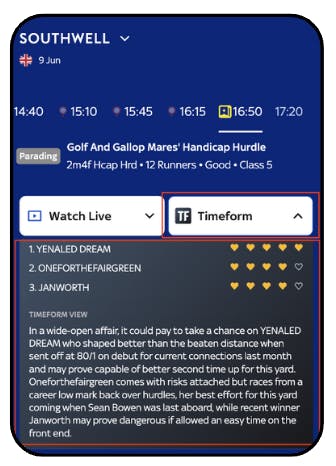
Where can I find horse racing form indicators?
The racing form indicators can be found next to a runners name on all racecards and event pages.
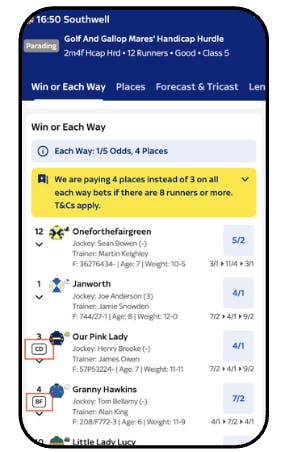
C: Indicates a horse has won on that course before
D: Indicates a horse has won over that distance before
CD: Indicates a horse has won on that course and over that distance before
BF: Stands for beaten favourite and indicates a horse was favourite for a race, but did not win.
Where a form indicator is not displayed, this indicates that the horse has not met any of the criteria for the form indicators or the information was not available from our feed provider.
Why can't I locate or place Tote Placepot bets?
Tote Placepot is briefly paused whilst we make some upgrades to Sky Bet.