Step 1 - Log in to your account in the top right-hand corner of the Sky Bet homepage or Sky Bet Mobile app.
Step 2 - Using the left hand menu on desktop or the Browse button on mobile, select the Sport you wish to place your bet on, e.g. Football, Horse Racing. You'll also find Live Betting and shortcuts to the biggest sporting events on the main body of the homepage.
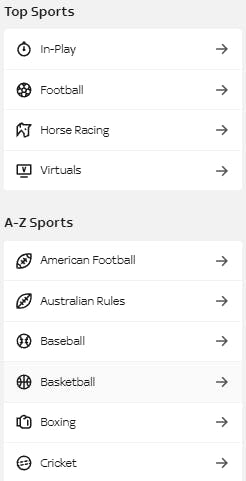
Step 3 - If you've used the left-hand menu or the All Sports A-Z to navigate, the next page displayed is your chosen Sports' page. The main content of the page will allow you to quickly place bets on the most popular events coming up, e.g. Win Lose or Draw markets on big football matches coming up, top 3 horses in a soon to begin race and so on.
For the majority of sports you should now see a list of the events in the area you wish to place your bet on. Clicking the name of the team or selection will add the option to your bet slip (which appears at the bottom of your page on mobile, or the right side of your page in desktop).
Step 4 - Once your selection has been added to the bet slip, simply fill in the stake you wish to place and click the 'Place Bet' button
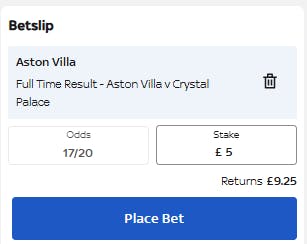
Step 5 - The bet will process and you'll be issued with a unique receipt number to confirm the bet has been placed. Please note there will be a short delay if placing bets on an in-running event.
To find out how to place a free bet, read our Free Bet Information article.
To find out how to place a multiple bet read our How to Place an Accumulator article.
For more information on the different bet types read our Bet Types article.